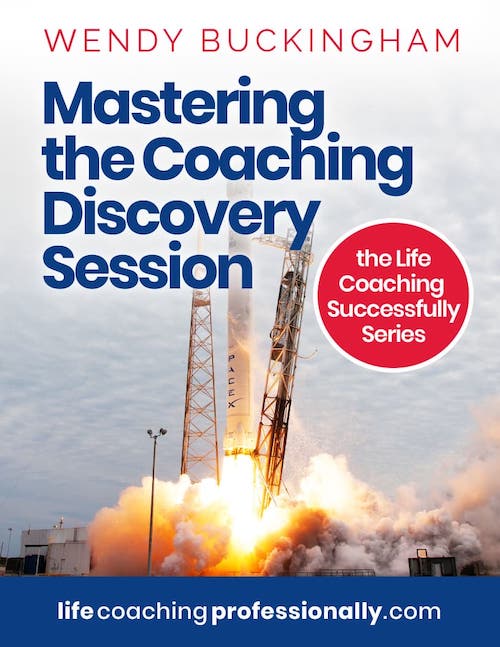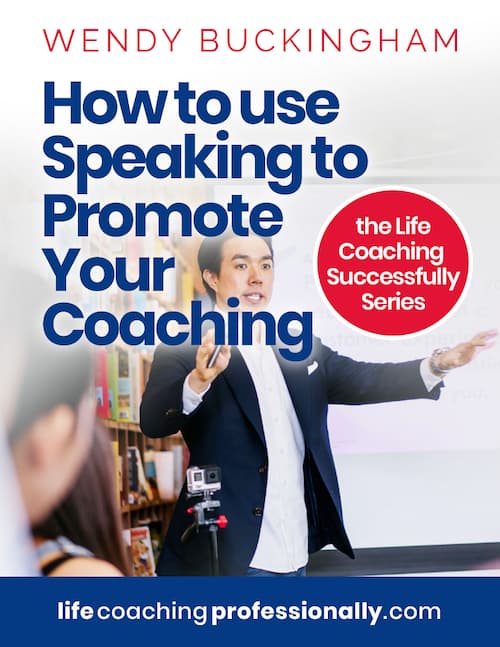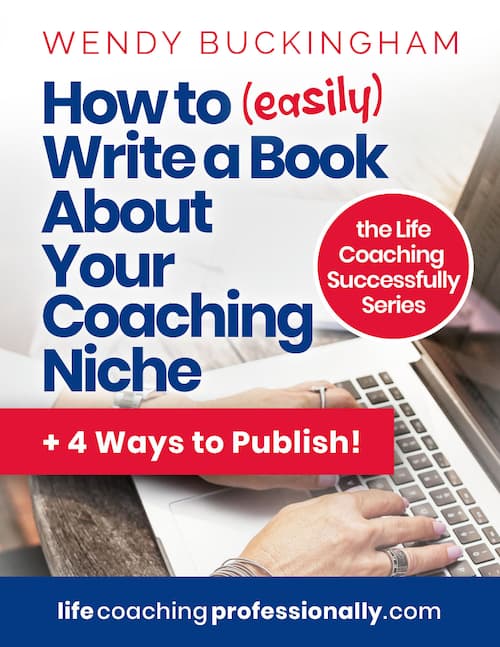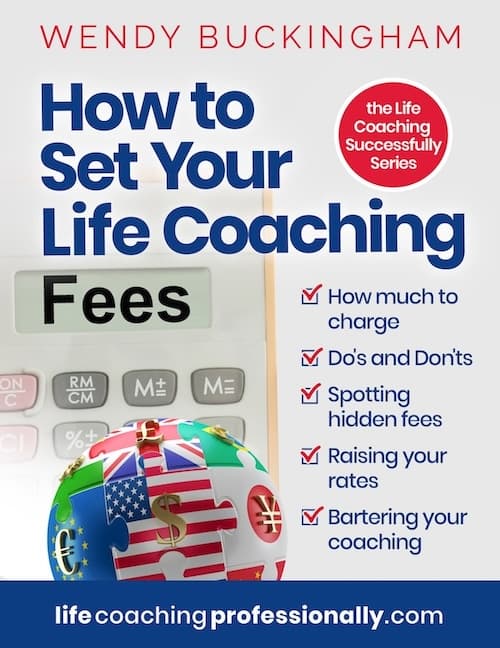Click here to subscribe to my free fortnightly Life Coaching Accelerators, for insider coaching tips.
- Life Coaching
- Business Building
- Online coaching
How To Be A Successful Online Life Coach
Page Summary
Becoming an online life coach can be quite a challenge. On this page I cover the benefits of coaching online, discuss strategies for convincing reluctant clients and give you lots of online coaching tips and tricks to master the technology as well as looking and sounding good.
Quick Links
FYI: I may receive commissions at no cost to you. I participate in the Amazon Services LLC Associates Program. More...
What Is Online Life Coaching
Simply put, its when a coach meets their clients for sessions on an online platform rather than in a physically face to face session.
It can be done via Skype, Zoom or even, as I did not years before those online platforms existed - phone.
Or if it is workable for both the coach and the client, a mixture of face-to-face and online coaching can be convenient.
Becoming an online coach when you have only ever coached in person
The recent pandemic meant that many life coaches who had only ever coached when they were physically with the client, needed to master the skills of remote life coaching using online platforms such as Skype or Zoom even phone.
If you were one of these coaches you may have only coached face to face because you believed the benefit compared with coaching on line is that you got the whole picture of the client and could read their body language as well as listening to what they were saying.
Coaching in person can also make life easier in getting folders and processes to and from the client if they are not computer and email savvy for whatever reason.
So your biggest challenge with online coaching may be changing your own paradigm about how you can coach successfully online. And you also need be able explain the benefits to potential clients who have only ever though of life coaching face-to-face.
So let's go and address these challenges and look at the benefits of online coaching for both you and the client ......
The Benefits Of Online Coaching For You And Your Client
First let's consider these five advantages for you as a coach.
1. Connections online can be just as deep as face to face coaching

Believe me, you can connect with your client just as deeply and effectively online as having them in the same room. Over the years I have had numerous clients that I coached entirely by phone or zoom, never met in person yet was able to connect with them on a really deep level and coach them to the results they were after.
In fact, if you are using online platforms with the video turned off, you may find that without being face-to-face, a client may even feel safer and prepared to be far more intimate and revealing with details about their issues.
2. Broaden your potential client base
Maybe the biggest benefit of virtual or remote coaching is the ability to coach clients anywhere in the world.
Conversely, if you coach this way it means you have flexibility yourself and don’t have to be physically in one place to run your coaching practice. A few year’s ago my husband and I spent six months in the UK and then in Thailand on working holidays and, although I purposely had fewer clients, my coaching didn’t miss a beat.
4. Remote life coaching saves time and money
Remote life coaching, as online coaching is often called, is also a great time saver because the time you need spend preparing for the session of the session is easier to control.
There is no more getting dressed up (though you fo need to look good from the waist up😊, providing cups of tea or coffee, or politely eating a morning tea gift from the client that you don't really want.
And, if you have been renting office space to coach from, think of the travelling time and money you will save.
5. The Advantages of Online Coaching From Home
No need for a dedicated work space that is fit to bring clients into and make sure the kids toys are not all over the floor and the bathroom is beyond reproach.
If children or your partner are around, you can coach in private from your bedroom and with a little preparation, the client shouldn’t know the difference (more on that later).
However, you DO still need to be somewhere quiet and private and set it up so you won’t be interrupted.
The Benefits Of Online Coaching For The Client
Just as you may have to shift your paradigms when transitioning from face to face coach to working online, your clients may also have to be willing to have their sessions delivered in a different way.

So how do you try to convince potential clients that life coaching online will work for them just as well as sitting in a room with you.
I have already outlined the benefits of being an online life coach such as no travelling time and more flexible appointments for sessions. The client will also experience the same advantages.
Any testimonials you can show them from clients you have already coached remotely will also help convince them.
If there is still resistance you could offer them a free session by telephone or video platform so they could have the actual experience of communicating that way.
I always delivered my Discovery Sessions by phone, skype or zoom so prospective clients got a taste of coaching with me remotely.
Of course there will always be some who cannot entertain the idea of being coached online and that, of course, is up to them.
How To Coach Online With Skype, Zoom, WhatsApp And FaceBook
Life coaching via Skype And Zoom
Although Zoom and Skype and similar platforms do the same thing they each have quite a different setup. So you need to decide which you prefer using. If you subscribe to one of these platforms then use the program you are familiar with.
If you don't have a preference, then Zoom is probably the better option as you can simply send clients a link to connect. Once they have downloaded the software or App, they are ready to go.
Both Skype and Zoom offer a free option which will be ample for one-on-one life coaching sessions.
If you are unfamiliar with Zoom, I suggest you watch the general instructional video below.
However, it is important to know that these apps update all the time so there may be slight variations to your own experience. So whenever you are watching an instructional video, check the date it was published so it is as recent as possible. YouTube doesn't always deliver the most recent or accurate videos for your search request! You want something that is no more than a month old and, ideally, less.
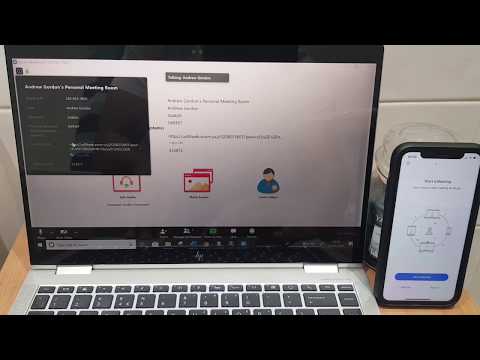
With both Skype and Zoom, you can also use the chat option for 'inbetween' session catch-ups which is almost the same as having a conversation. And it is also possible to share files whilst you are talking and even share the screen if necessary, so that one of you can see what the other is looking at.
Online coaching with FaceTime or WhatsApp
It is worth noting that you can also use Apple's FaceTime or WhatsApp for a coaching session. However I am recommending Skype or Zoom on your laptop or PC or a fixed iPad/Tablet.
I prefer the laptop or computer to a mobile because they enable you to easily share screens with content on your PC or Mac if you have stored material and it is easier to make notes as you go.
Also, and perhaps more significantly, FaceTime and WhatsApp don't always have the screen space to fully display a client's (or your) expressions.
Nevertheless, if a mobile device is the only option for a client, you NEVER want either of you to be actually holding a device while conducing a session. Holding a mobile can be distracting and doesn't create an intimate space for a quality session. Make sure, with a bit of experimenting, that the device is detached from your hand and stable, maybe using a stand.
Does email or text online coaching work?
Many coaches offer email contact in between sessions which is extremely valuable to the client if they are suddenly stuck or want to share a win. It is also an excellent way of communicating with clients when they and or you are traveling.
However I can't recommend it as the sole method of working with clients.
Emails and texts are too one-dimensional and there is too much room for misunderstandings on both sides because there is no actual conversation with tone and inflection. A bit like social media.
You won't able to so easily to pick up on what they may not be telling you as you can with communication in person, online or by telephone. (And it is often what is not being said that needs spotting and drawing out.)
Can software coaching programs work?
Using an online software coaching program is becoming a popular way of leveraging coaching.
These programs are often marketed by experienced coaches or consultants looking for extra income and some of them, are excellent in assisting the client through the goal planning and life planning process.
The software programs may be very comprehensive, and ask the hard questions, but I believe to be truly coached the client really needs a qualified coach to properly draw out information, know the next step with the answers and be able to ask more relevant questions.
Life Coaching is an interaction between two people that needs a bigger and more personal communication dimension than following a generic process. So whilst these software programs can be useful, as an add-on where a coach personally guides the client through the processes, to me they are not authentic as a stand-alone coaching method.
Life coaching software admin systems
A software system that handles those admin tasks of your coaching business can be really useful. It can be like a virtual assistant, but always there and a lot cheaper. It will free you up from all those time consuming admin task and even help you create your coaching packages.

Of all those I researched I particularly liked Paperbell which comes with the added credibility of also being a recommended partner of the ICF (International Coach Federation).
Paperbell offers a month’s free trial, with lots of support for using the system. The free trial also comes without the hassle of giving a credit card so here is nothing to lose by signing up and taking a exploratory look! 👀.
Attracting Online Clients
Of course on of the most important aspects of becoming an online coach is knowing how to get the word out there and attract some coaching clients. In other words - growing your coaching business however you meet up with clients, online or in person.
My friend and colleague Emma Louise Elsey of The Coaching Tools Company recently presented a brilliant webinar "What Does it Really Take to Grow a Coaching Business" It’s beautifully presented with no hype or hard selling and lots and lots of great advice. Have a listen, you won’t regret it.
Emma also offers the Coaching Tools Company website lots of fabulous tools and templates templates to save you time, grow your skills and your practice. It is also really worth signing up for the CTC Newsletter as there are great articles and lots of free offers.
Online Life Coaching Tips For Success
I hope these tips from my own experience will add value to your online coaching success
1. Choosing a headset
An essential tool of trade for telephone and online coaching is a good headset. Choose one with a microphone attachment as this will not only ensure your clients of privacy (only you will be able to hear what they are saying) but keep your hands free for taking notes by hand or on your computer during the session.
2. The value of silence

Just because you are on the phone or video, you don’t have to keep talking all the time. As in face to face coaching I’ve learned that one of the most important skills to master as an online life coach is to know when to literally shut up.
Ask the powerful question and then just stop talking; keep quiet and let the silence create the space for the client to come up with an answer or a realisation.
And, if after a lengthy silence, nothing is forthcoming the question “What’s happening?” will often result in a thoughtful and useful answer.
3. Looking Good Online
Even though you may be coaching using an online platform you still want to look good as part of your professional image whether on a desktop, laptop or mobile phone.
The following will help your clients see you at your best.
* Avoid sitting in front of a light sources such as a window:
You want your face to stand out from the background and if the light source, such as a window is behind you, your face may look dark and indistinct. Have a neutral background and face the light source so your face is clear and distinct.
* Position your laptop camera close to eye level:
This is so the built in camera is not shooting up at you which is not very flattering. So, whether your laptop is on your lap or on a desk, elevate it so the camera is close to your eye level. Adjusting your screen position can also help with this.
I doubt you like looking up people's noses. But this is just what can happen if your laptop or mobile camera is poorly position. It happened to me recently when I was watching an online panel show on TV. Because of the way the panel member had positioned their laptop on their desk, every time the camera was on them I found myself looking up their rather large nostrils. Not a good look and it was most distracting from what she was saying.
So do test the position of the camera on your mobile or laptop when you are on a call with colleagues or clients to make sure you are seen as you want to be seen.
* Keep the video background uncluttered:
Watch out for plants or ornaments that seem to be growing out of your head. Also make sure there is nothing in the background that is going to distract from you. You don’t want your client to be trying to see your wedding photo or the titles of the books you are reading instead of listening to you.
* Close ups can be distracting:
Being face to face on computers with only a close up of your client’s head or upper body can often be far more intense than actually being in the same room with the whole person and for some coaches (including me) this can be a distraction.
When using Skype or Zoom I had a policy, (which I explained to the client to hopefully get their permission), of having a face to face chat at the beginning of the session and then asking to switch off the video until it was time to wind up and finish. But of course this is a matter of choice between you and the client.
You’ll have to experiment with what works best for you and the client. And, quite often, turning off the video function can result in better reception and sound quality, especially if you are in a poor reception area.
4. Develop your listening skills:
The principles and processes are the same as face to face but as you may not be able to see facial expressions all the time or whole body language, you may need develop some extra listening skills.
You'll need to listen more intently so you can spot, without the full range of visual clues, what may be an underlying issue, and maybe do extra check-ins with the client during the session to make sure you have heard and understood correctl
6. Beware background noise:
For both looking and sounding your best, whatever online method you use, pay attention to background noise. If you are working from home, dogs barking, the television, music, kids squabbling, extraneous chatter coming from somewhere and so on can be a real distraction to both you and the client. Aim to set up the session where you can be guaranteed quiet and, ideally, get the client to do the same.
Finally if you are anxious about how you are going to manage coaching online or by phone, then I suggest you set up a couple of practice sessions with another coach. This will get you used to the concept and build your confidence.
So there you have it. Lots of online coaching tips to learn and practice and as you become a confident virtuall coach.
The key is to be willing to be flexible and patient with yourself and your client as you develop your online coaching skills. It's the way to go!
More help to grow your coaching skills and promote yourself
I have written a wide range of informative books (all from my own 25+ years experience) that will help you to authentically attract new quality clients, increase your coaching skills and promote your coaching services.
100% Satisfaction or Your Money Back
I am sure you will get real value from each of these books. However, if within 30 days of purchase you are not 100% completely satisfied, you will receive a full 100% refund.